When Convenience Puts Your Privacy at Risk
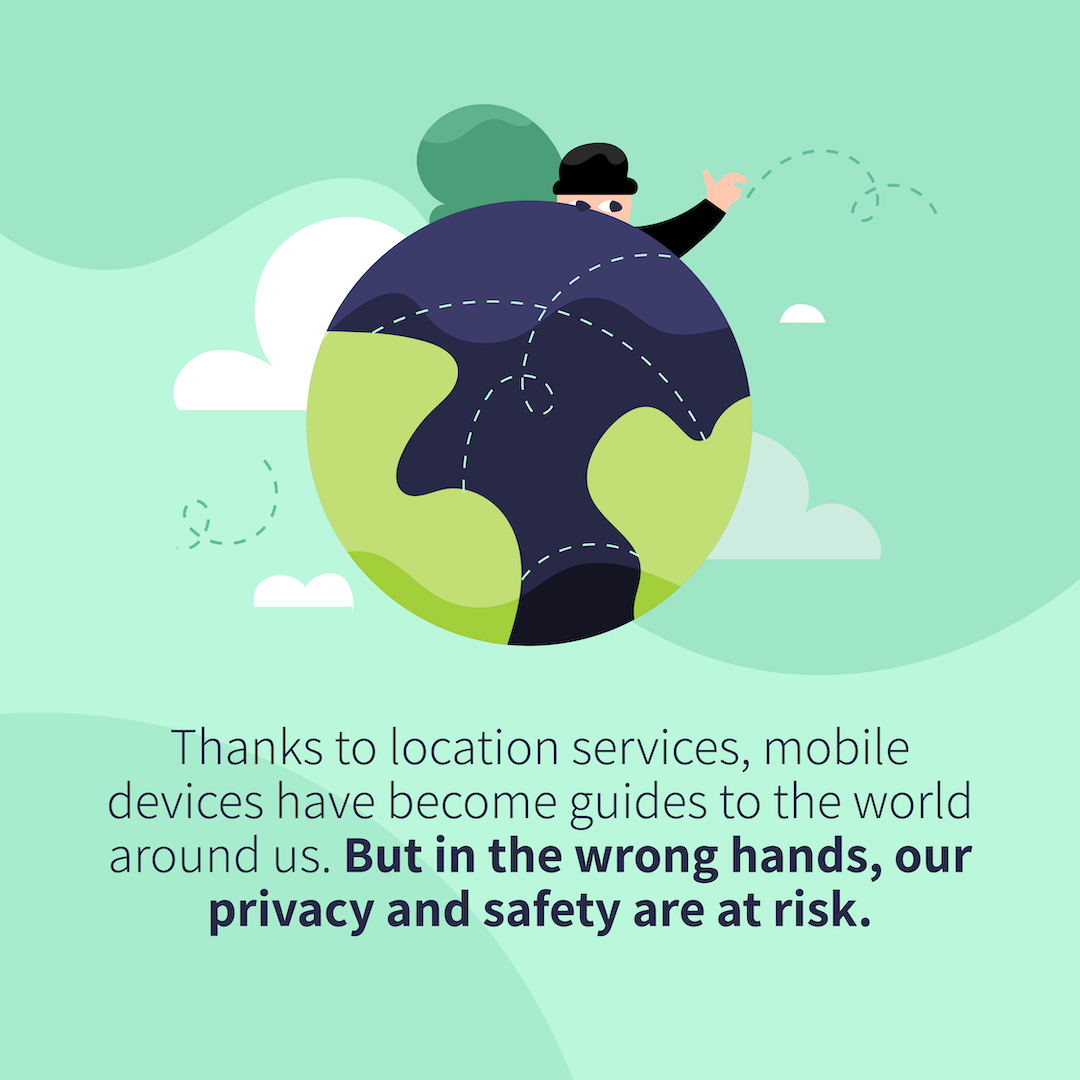
The saying, “to carry the world on your shoulders,” means to feel weighed down by worry and care. But unlike Greek mythology’s Atlas—the Titan condemned to carry the world on his shoulders—today, we happily carry the world in our pockets. Our connected devices have essentially become a concierge, tour guide, and personal shopper, all in one. Wherever you are, apps and alerts can tell you where to go, what to do, what to buy, the weather to expect, and what to watch out for.
To provide all this convenience, app makers, cellular companies, and giant corporations such as Google and Facebook expect something in return—after all, nothing in life is free—so they track things like your location history. Doesn’t seem too bad, right? But if they know where you are and where you’ve been, other people can find out, too. And some of them may use that information in ways that invade your privacy, violate your rights, or even put you in danger. Let’s look at those risks and how you can protect yourself.
The first issue with location services is that there’s no way to fully opt-out of them. Mobile phones, tablets, smartwatches, fitness devices, and connected cars all determine your location by using built-in GPS or from cellular towers, WiFi hotspots, or Bluetooth access points. Google has been known to track people’s location through Android phones, even when location services were turned off and the user was logged out of the phone. And if you’ve turned off location services on your device, Facebook can still calculate your location using your computer’s IP address together with data such as the city listed in your profile and your past locations.
So, why should you care about the tracking of your location? Location information can put you at risk in multiple ways. There’s the annoyance of being bombarded with location-based advertising, the risk that your location information will be exposed in a data breach, and even the possibility someone could hack into and track your device.
Location information can enable many kinds of crimes:
- Phishing scams by criminals who know your habits
- Coercion (think blackmail) if your location history contains sensitive or embarrassing information such as visiting an addiction clinic or attending an AA meeting
- Burglaries committed when you’re not home
- Stalking—a particular worry because so many kids carry mobile devices
Location information can also be used by law enforcement for surveillance, in some cases without a warrant. A report by the New York Times showed that just four location points can give enough information to tie a device to a specific person and track their activities. Location tracking has even harmed national security operations when a fitness app released a heat map of users’ running routes, revealing the locations of secret U.S. military bases. Small wonder a National Security Agency (NSA) cybersecurity brief advised military personnel to disable location services, saying “Protect data, protect privacy, protect the mission.”
Of course, the best way to prevent your location data from falling into the wrong hands is to avoid having that history collected at all, but that’s not always possible. Sometimes location services are necessary to the application you’re using. And sometimes, as in the case of Facebook and Google, you can’t tell you’re being tracked.
However, there are steps you can take to protect your privacy:
- Read the Terms and Conditions and service agreements when you sign up for a cellular plan or download an app. Unfortunately, the U.S. doesn’t require consent for location tracking as some countries do, but some vendors do allow you to opt-out. You just may have to find the instructions on how to do so, buried in the fine print.
- Go through the device and app settings and disable location services except for apps that depend on them, and then allow them only when you’re using those apps. This article has good instructions for disabling location services for different devices, operating systems, and browsers.
- The National Security Administration (NSA) recommends turning off WiFi and Bluetooth on your devices when you’re not using them, and using a VPN to help conceal your device and identity when using public WiFi networks.
- For even greater privacy, you can also disable the geo-tagging features that add location tags to your posts and interactions on social media.
As long as tech companies and advertisers can make money from your personal information, they will continue to make privacy policies confusing, make it hard to opt-out of tracking, and find ways around privacy settings. So be mindful, control what you can, and if you care about your privacy, contact your legislators and ask them to work for stronger laws against non-consensual tracking. Until there are strong laws and enforcement, keeping your privacy will continue to be a “titanic” effort, worthy of Atlas himself.
About IDX
We're your proven partner in digital privacy protection with our evolving suite of privacy and identity products.




