Privacy Protection and COVID-19: Teach Your Kids Safe "Distancing" on the Internet
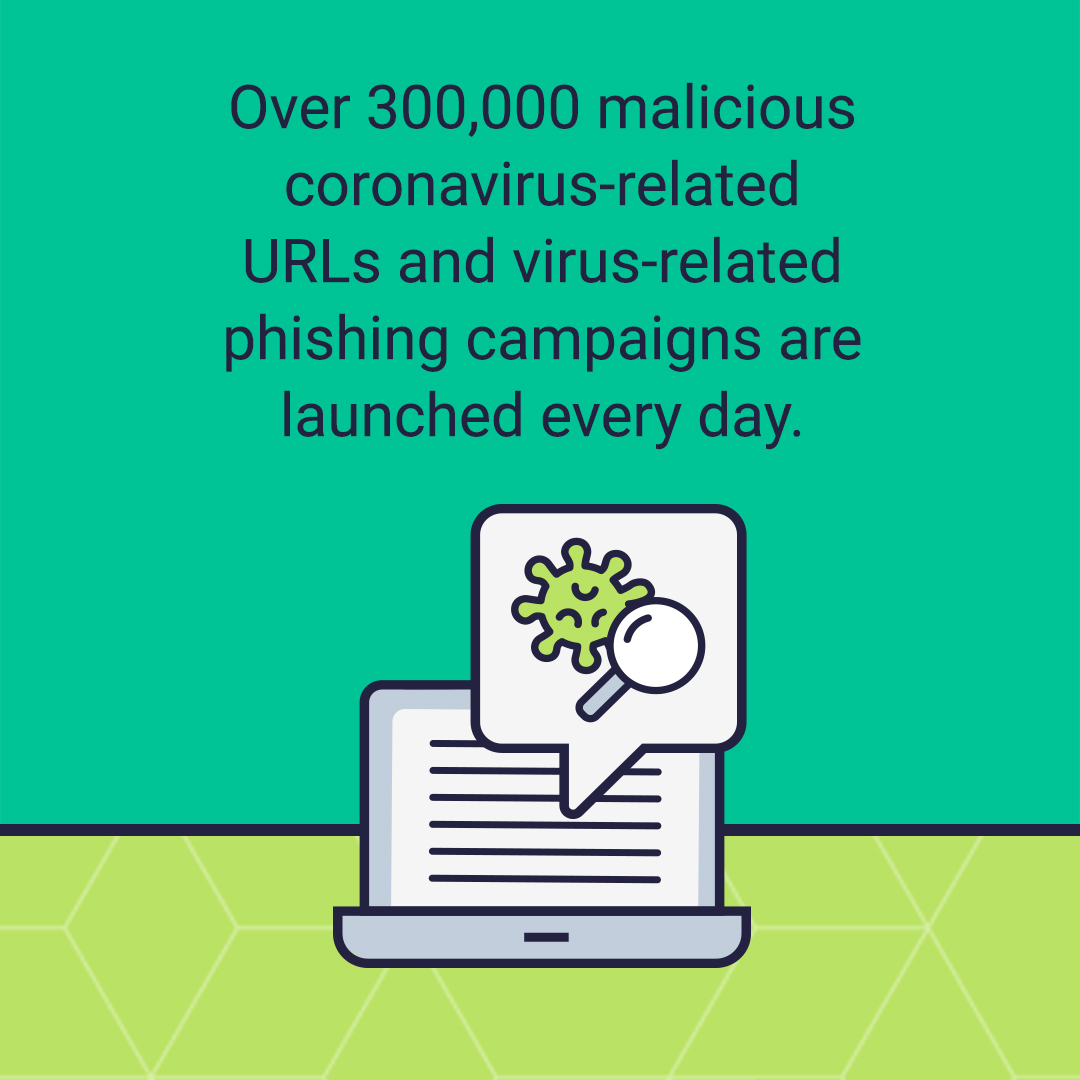
It’s spring, the time of year when parents usually say, “Why don’t you go outside and play with your friends?” But this year, thanks to COVID-19, millions of kids are stuck at home, using the internet to “attend” school and to help ease the boredom of being without their normal sports and social activities. And untold numbers of bad actors are using the internet to try to exploit kids for criminal purposes. You’ve talked with your kids about proper hand washing. Now it’s time to talk with them about proper privacy protection online.
While the pandemic has brought out the best in some folks—helping neighbors, finding creative fun, or raising money to help those in need—it’s brought out the worst in others. At the beginning of April, ZDNet reported over 300,000 malicious coronavirus-related URLs, with dozens of new virus-related phishing campaigns being launched each day. In one horrible email fraud, reported by ABC news, the scammer threatened to find victims and give them coronavirus! The FBI is also warning of increased risk of child exploitation with so many children going online from home.
Children and their families have never faced bigger threats on the internet, from “stranger danger” to the possibility that an unwary child will download spyware or ransomware to a family computer, putting the whole family’s personal information at risk.
To protect your family’s privacy, make sure you have every possible security mechanism in place on devices that children will use.
- Set up parental controls on your child’s computer, to minimize their exposure to unsafe sites and people.
- Install security software on all family computers, keep it updated, and install any operating system updates promptly.
- Double check the privacy settings on your child’s computer and the browser that they use. Disable tracking and block pop-up ads, so kids aren’t tempted into visiting unsafe sites or downloading unsafe software.
Kids also need help protecting their own privacy online. By being involved, parents can teach safe practices and also set expectations about online behavior. Here are some things you can do:
- Talk with kids about where they go online. (Teachers and online parenting sites can provide lists of good websites for children.) Teach them to check for “https” at the beginning of a URL, to indicate that the site is secure, and tell them never to proceed to a site if the computer’s security software says it’s unsafe.
- Don’t let kids download apps or content to their devices without permission. For younger kids, you can control this by requiring an admin password to download. For older kids, discuss what is and isn’t acceptable, and then schedule times to go through their devices with them and review the contents.
- Have kids use the computer in a public area of the house, so you’re there to guide them if something questionable pops up on their screens. Better yet, spend some time online together.
- Teach kids to be on guard. If a stranger approaches them online, an ad or email makes statements or promises that don’t seem right, or the text is full of errors, tell them not to click or respond, and to tell you right away.
Finally, speak to your kids about their fears around COVID-19. A lot of the online frauds right now are preying on people’s fears, and kids are anxious, too. So, let them know that you’re there to keep them safe, online and elsewhere. It’s unfortunate that coronavirus isn’t the only dangerous thing that’s going around right now, but “distancing” your kids from threats remains the best way to protect them in both the physical and digital worlds.
About IDX
We're your proven partner in digital privacy protection with our evolving suite of privacy and identity products.




