How to Clean Your Smart Device to Protect Your Privacy When Selling or Recycling
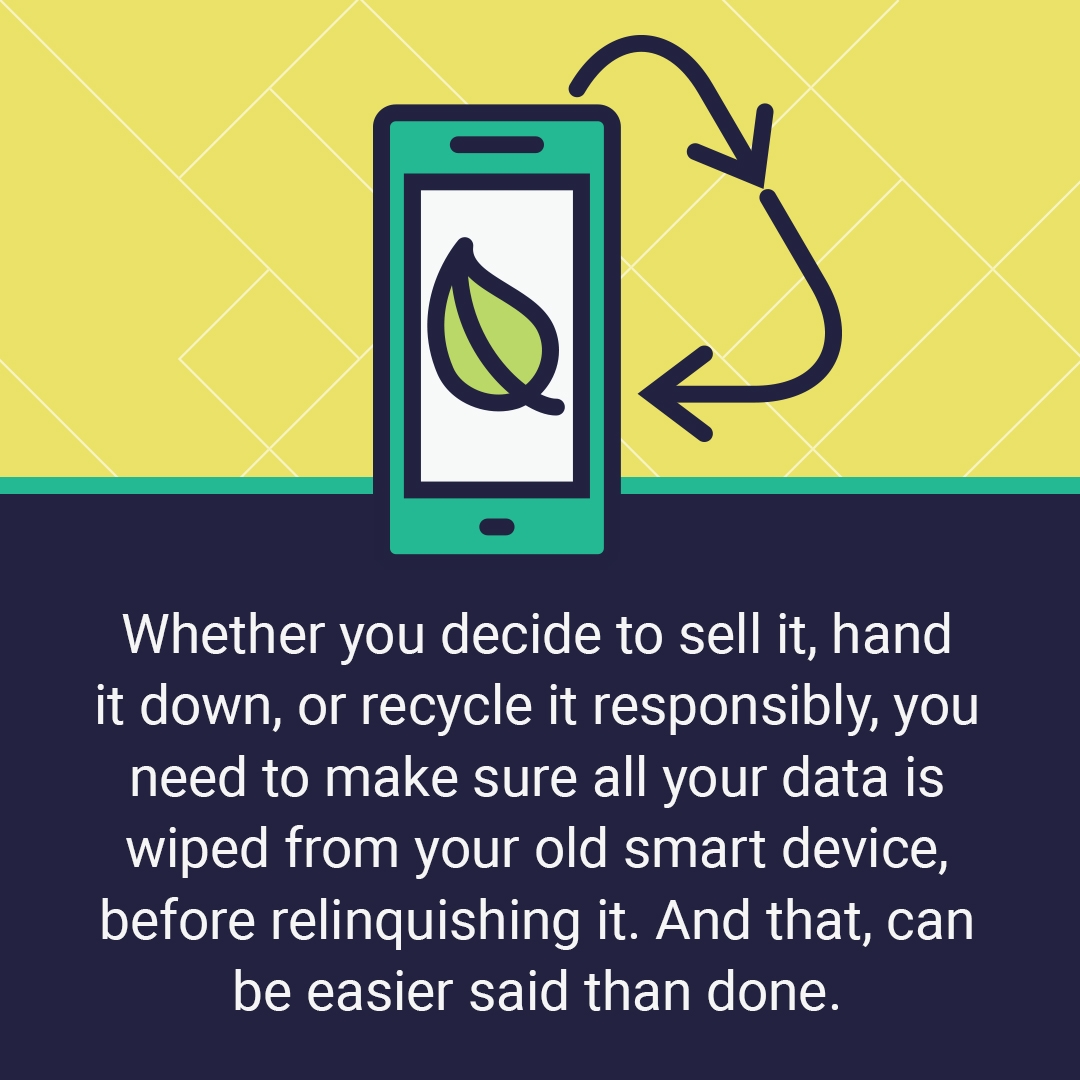
It’s always exciting to get a new computer or smart device. With eye-catching displays, blazing speed, and epic amounts of storage for music, video, games, and your many projects, they’ve got every sensory delight except that new car smell! And there can be a certain sort of satisfaction in getting rid of your old device, whether you decide to sell it, pass it on to someone who needs it, or just recycle it responsibly. (Check out the EPA’s Electronics and Recycling Program.) Of course, you want to get all your important information and content transferred to your new device, but you also need to erase it from your old device, lest it fall into the wrong hands. And that can be easier said than done.
But before you start clearing data off of your old device, you need to decide what you’re going do with it. For example, if you’re passing it on to another family member, you probably want to leave some of the applications on it for their use. If you’re selling or donating it, you’ll want to delete applications that you paid for, so the next owner isn’t using your software licenses. And if you’re recycling it, you’ll want to wipe out all your apps, files, and everything else that might give clues about you.
All stored information on a smart device resides on the hard drive, and there is some in memory when the computer is running. Most people will tell you to wipe information from the hard drive by restoring it to factory presets (this is also called a “reset”), but there are actually programs that can still retrieve data from a reset disk, so you need to go one step farther to ensure the device is fully secure and purged of all of your data.
Here are the steps to wipe your information off of your old device:
- Make a backup. (Always have a backup, even if you’ve transferred the information to your new device. There are always a few “lemons” out there, devices that crash and burn shortly after they’re out of the box. If you get one, you’ll be glad you have that backup.)
- Delete all files that contain personal information, then empty the Trash folder.
- Delete the browsing history and cache from your browser(s), along with autofill form data such as addresses and stored credit card data.
- Delete any stored passwords from apps and delete the password manager, if you have one.
- Delete apps if you don’t intend to pass on the device with applications intact. (Even if you do, app makers such as Microsoft gather and store data on users, so it may be safer to delete the apps, then reinstall them after the factory reset.)
- Use a data shredding program such as Eraser or Moo0 File Shredder to overwrite any data that may be left on the disk. (Note: This can be time-consuming, but it doesn’t need you to sit and watch.)
- Follow the device manufacturer’s instructions to reset the device. (This is sometimes called “revert to factory settings.”) Here are instructions for Windows 10, MacOS, Android, and iOS. There are different steps for different devices. For example, for iPhones, Apple recommends that you sign out of iCloud, iTunes, and the App Store first.
- If the device is being recycled, encrypt the whole disk. That way, any last shreds of data should be irretrievable.
If this sounds like a lot of work to protect your identity and data privacy, it is. But we work, study, play, shop, stay informed, and stay in touch through our devices. They travel with us everywhere and capture our most personal thoughts and moments. So, there can be a lot of life history there to erase. That said, if you don’t want to take the time to clean up your device, you can get professional help from a secure PC disposal service such as Iron Mountain or PCdisposal.com, or get recommendations from your local tech support provider. And if the computer has come to the end of the road, there’s always the old-fashioned way: check out this Family Handyman article and learn how to destroy your hard drive with a hammer!
About IDX
We're your proven partner in digital privacy protection with our evolving suite of privacy and identity products.




