Protect your children’s privacy while they go to school online
Summary: Online education has allowed children to keep attending school without unnecessary exposure to the coronavirus, but it may pose a different set of risks to kids and families. Social media platforms, videoconferencing, and even school-issued laptops can put students’ privacy at risk. Take a look at what you can do to help protect them against these digital threats.
The Privacy Risks of Online Learning: What Parents Need to Know
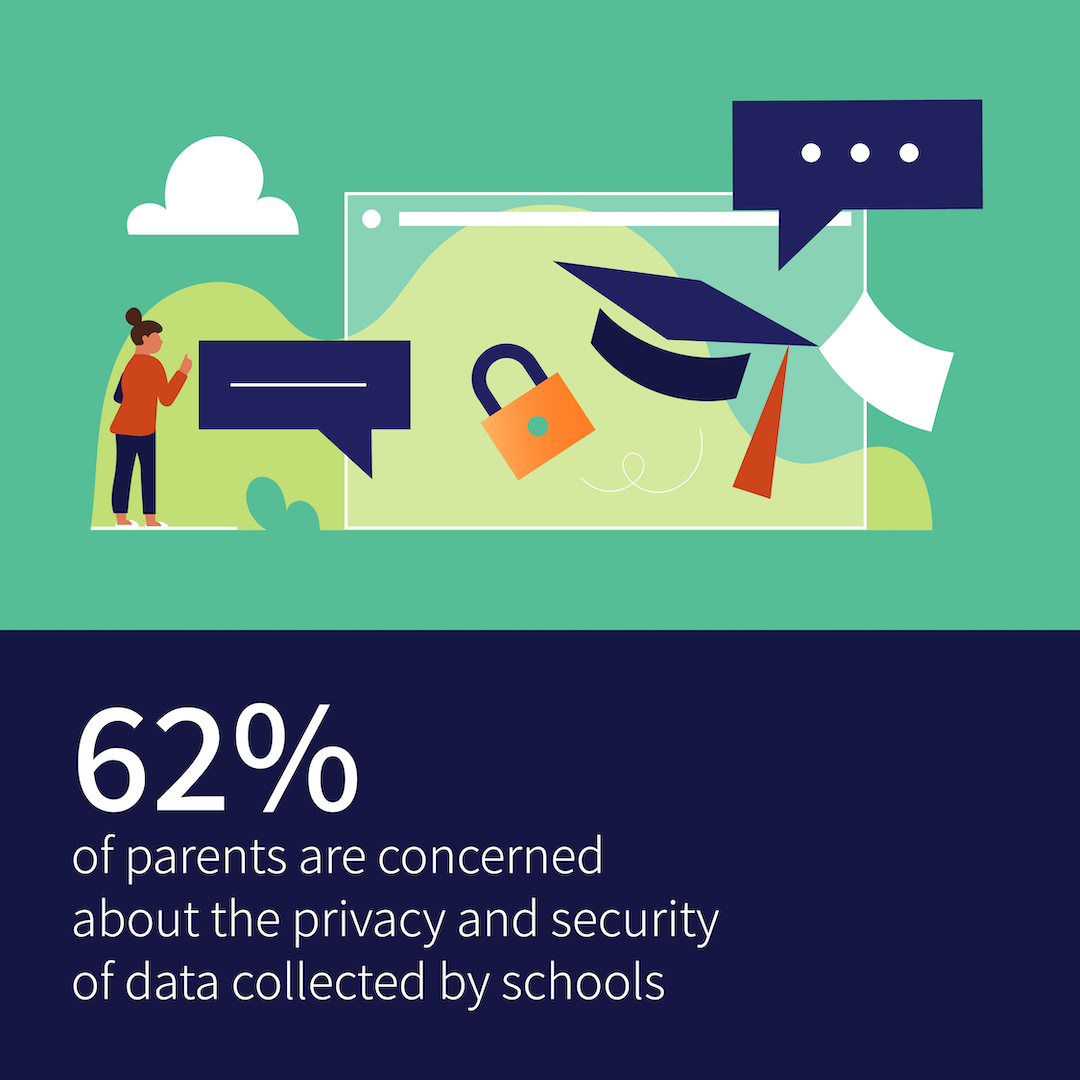
When the coronavirus caused widespread school closings in the spring of 2020, educators, students, and parents all went to heroic lengths to move to distance learning. Teachers adapted to new videoconferencing platforms and adjusted their teaching styles for online delivery. Parents too—many also working from home—had to adapt their own work schedules to help kids “attend” their classes. All the innovation and commitment has been inspiring, but one important aspect was largely overlooked in the rush: student privacy.
The current state of online learning poses digital privacy and safety risks to kids, and those issues need to be addressed. Many parents are already worried: A report from the Center for Democracy and Technology found 62 percent of parents are at least somewhat concerned about the privacy and security of data collected by schools, and only 40 percent saying their child's school explained to them how it protects this information. (Student privacy protection is required by the Family Educational and Privacy Rights Act (FERPA)). Here are the privacy issues specific to distance learning and some of the ways that parents can help protect their kids.
First, parents need to be aware that many schools are using social media platforms for online learning. EducationDive reports that when schools suddenly closed and teachers had to get creative about connecting with students, some turned to social media platforms such as Facebook’s live video feature to hold classes, and others posted video lessons on TikTok, the popular video-sharing platform. In addition to the normal risks of kids using social media platforms, such as exposure to predators and inappropriate content, there is also the fact that social media companies gather and exploit user data. Laws such as the Children’s Online Privacy Protection Act (COPPA) are designed to limit data-gathering on kids under age 13, but social media and other tech companies exploit loopholes all the time. Many of these companies protect themselves by requiring users to state upfront that they’re over 13. But if a child’s classes are being held on Facebook, what choice does the parent have except to get the child access to Facebook?
Video-conferencing platforms while convenient, present additional privacy risks. There’s the risk of “zoom bombing,” invasion of video meetings by unauthorized people, which is still happening despite security improvements. Video allows others to see into the child’s home. If classmates record a video or take screenshots, those could be used to embarrass or bully the child. Overheard background conversations could also be embarrassing or reveal personal information that could put the whole family at risk.
To protect kids’ privacy during online classes, parents need to get involved. Here are steps you can take:
- Find out what video platforms are being used for your children’s classes. (Different teachers may be using different ones.) If they’re using social media platforms or public conferencing platforms such as Zoom, find out from your school district what is being done to protect your children’s privacy. If it is a social media platform, ask that your district to seek an alternative and, in the meantime, change all the platform and browser privacy settings to prevent your child being tracked.
- If your child has been issued a laptop, find out if your district has an agreement with the seller not to collect student data from the devices. For example, Google gathers such information from its Chromebooks, unless a district has set up a contract to delete any user data gathered from the computers.
- Talk with your kids about when to have the camera on or off. If there are interactive sessions, find out if they can turn off the video to protect their own and the family’s privacy.
- To be extra secure, cover the computer’s webcam when not in use. In a 2019 complaint to the FTC, the Electronic Information Privacy Center claimed that Zoom was activating users’ webcams even when they weren’t using its application.
- If your child does need to have video turned on, have them use a virtual background or find a spot where they will have just a simple background and where other family activities won’t be seen or heard.
- Finally, talk to your kids about privacy. Help them anticipate and prevent problems with their own online behavior and that of others. (You’ll find lots of good information here.)
No one knows how long kids will be learning from home or when a future pandemic might send them home again. Online learning may even become more common: it has been beneficial for kids with health or other issues that make it hard for them to attend school in person. No matter how soon kids go back to school, the lessons in online privacy that you teach them now will never be wasted. In our hyper-connected world, the privacy talk is becoming as important as the classic one about “the birds and the bees.”
About IDX
We're your proven partner in digital privacy protection with our evolving suite of privacy and identity products.